Authorisation
Lock Stock only allows orders to be sent once they have been "authorised". This section explains how users with administrative priveleges can add, edit and delete "Authority" records.
An Authority record looks like this:
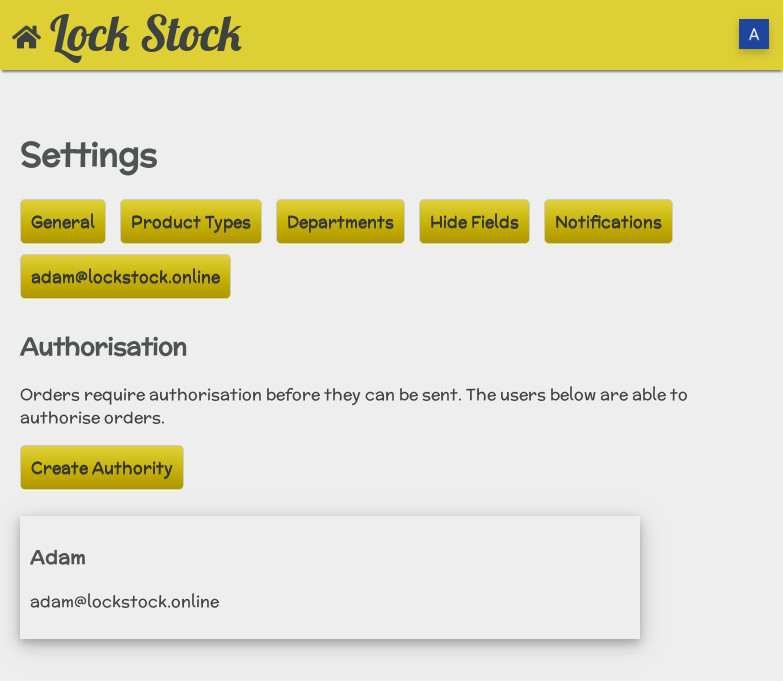
Click Settings in the Features Menu and then select Authorisation. Below is an explanation for each section on the form.
- Name - The name of the person you want to give authority to.
- PIN - The PIN number/phrase which the staff member can use to authorise orders.
- Email - The email address of the person. This is the email address a message will be sent to if another staff member asks them to authorise an order.
- - Once you've entered the details click to add that person.
- - Click cancel to go back to the previous page.
Editing a Staff Members Authority
When you click , any staff members that you've already given the authority to confirm orders will be listed underneath. To edit the details for any, simply select that person. It will take you to the page with their details on it and you can change their name, PIN, and email address there.
Delete
You can also remove their authorisation powers by clicking .